
Credit: Alamy
How To Stop Facebook Chirping Sound That Millions Of Users Have Been Affected By
Millions of Facebook users have been impacted by an irritating chirping sound – and now, experts have revealed how to stop it.
Many people have reported something strange going on with the social media platform.
A bizarre and highly annoying chirping sound seems to be emanating from the site’s mobile app, driving users berserk as they try to understand what on earth is happening.
But have no fear.
Experts have now explained how to make this irritating sound stop, and restore some much-needed peace and quiet to your phone.
Related Article: Mark Zuckerberg Warns Facebook Users Not To Screenshot Chats
Related Article: Words You Should Never Google, According To People Who Have
People have been driven to distraction by the chirping noise.
“I’m glad I’m not the only one. I nearly lost my f***ing mind and almost deleted Facebook altogether,” writes one.
Another adds: “OMG I’m glad I’m not alone. I thought I was going crazy.”
“I thought I was going mad been trying to turn it off the past two days,” laughs a third.
A fourth pens: “I thought it was just me, thank god it’s happening to other people [and] I’m not going insane.”
Many have been reaching out to Facebook to ask for help, with one writing on X, formerly known as Twitter: “Facebook, come get your mobile app. It’s broken. My sensory issues can’t handle this constant chirping glitch.”
But luckily, there is a way to make the chirping stop!
The solution has gone viral as thousands of happy fans have managed to restore quiet to their Facebook apps!
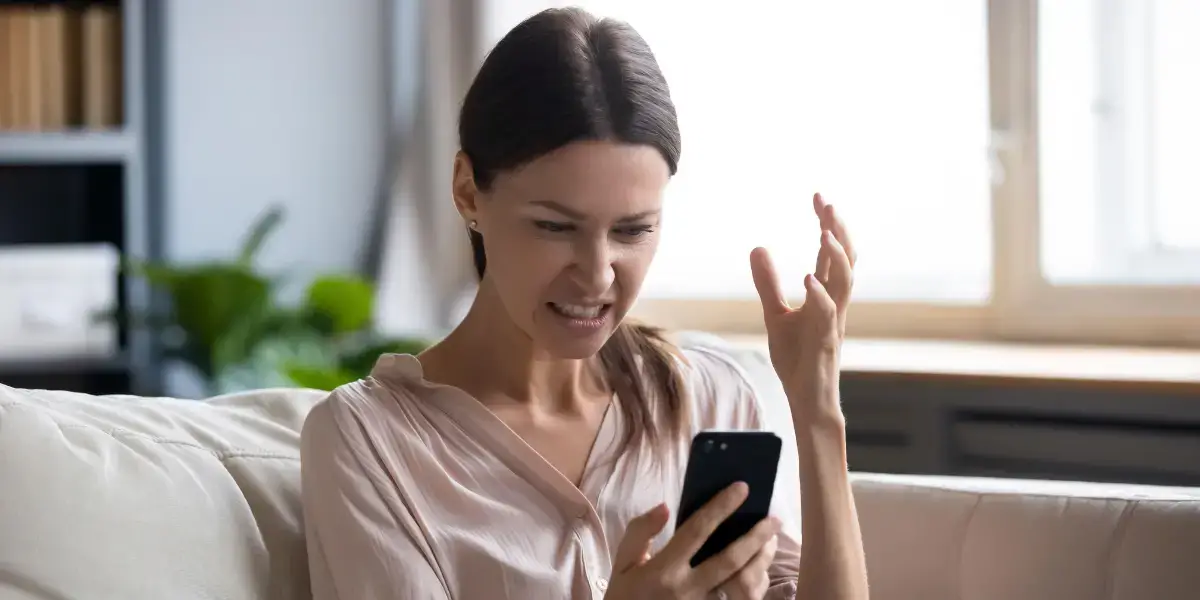
Meta employee Andy Stone has apologised for the noise, and confirmed it’s due to a problem on Facebook’s end – not its users collectively losing their minds!
He writes on X: “Hearing a chirping noise while scrolling through your Facebook Feed on your iPhone? It’s not you, it’s us! And it’s an unfortunate technical error that we’re in the process of fixing.”
Hearing a chirping noise while scrolling through your Facebook Feed on your iPhone? It’s not you, it’s us! And it’s an unfortunate technical error that we’re in the process of fixing.
— Andy Stone (@andymstone) February 13, 2024
So, here’s what you need to know…
First, you need to open up the Facebook app – so far, so good.
Next, scroll to the bottom of your page, where you’ll see an image of your profile picture, three lines, and an icon that reads ‘Menu’.
Related Article: What Does The GPT In ChatGPT Stand For?
Related Article: ‘Most Disturbing Website’ Ever Can Find Every Single Photo Of You That Exists
Click this menu icon, and you’ll be taken to a whole host of options.
The one you’re looking for is the ‘Settings and Privacy’ category – more specifically, the settings of your Facebook account.
In the settings menu, you’ll see yet another sub-category, this time titled ‘Preferences’.
And within your various preferences, there’s an option for ‘In-app Sound’.
This is where the chirping noise is coming from, and therefore, where you can switch it off.
The ‘In-app Sound’ section will have a toggle-in, which you need to drag from on to off.
You’ll be able to tell that it’s off because it’ll turn from blue to grey, meaning you can finally enjoy your Facebook app uninterrupted by chirruping bird noises.