
Credit: Alamy & Google
Browsing Google In Incognito Mode May Not Be As Private As You Think
It turns out that browsing Google in incognito mode may not be as private as you think.
For those unfamiliar with the feature – it allows you to surf the web privately without having a record kept of what you are searching.
This feature is beneficial when looking for something that you don’t want others to know about – such as surprise holidays, birthday presents… and other stuff.
While you might think it’s a safety net for staying hidden on the internet, it turns out it is not as private as originally thought.
Find out more about how incognito mode protects you on the internet below…
The small print presented when selecting incognito mode claims that internet providers, website operators, and data collectors can still what you are up to.
However, a study reveals that up to 40 per cent of people using the feature believe that they are hidden.
On top of that, 22 per cent believe that the government or their internet provider can’t track what they’re doing while ‘privately’ browsing the web.
Related Article: Woman Woke Up After Being ‘Dead’ For 30 Minutes Then Scribbled Down Chilling Message
Related Article: UK’s Youngest Ever Lottery Winner Wanted To Sue After Her Life Changed Overnight
Vice also add that private mode won’t even prevent trackers from identifying individual users.
In fact, your internet provider can still collect data, such as your IP address, while you browse incognito through ‘browser fingerprints’.
‘Browser fingerprints’ is information your computer makes available to websites so that they can be displayed correctly.
This includes sharing screen resolution, operating system, location, and language.
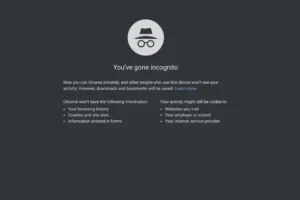
In reality, all that incognito mode does is delete your browsing history and cookies once you close the window you were roaming.
As stated by GDPR (General Data Protection Regulation) rules, internet providers are legally allowed to keep our data for as long as ‘strictly necessary’ before it is discarded.
There are other methods that are available if you want to go on the internet privately.
For example, there are some browsers that redirect requests through at least three random servers.
Even that isn’t totally private, though, since it is not completely encrypted and protected.
This means that your data is liable to interception, and your IP address could be exposed.
Related Article: Couple Claiming To Be Time Travellers From 2027 Share Footage ‘Proving They’re All Alone’
Related Article: Starbucks Employee Breaks Down In Tears After They’re Scheduled To Work 8 Hours
You could back it up with a VPN, or get a USB plug-in which works alongside a computer’s hard drive.
When plugged in, the USB directs everything through a different network, before wiping the device’s RAM after every shutdown.
While this is one method to stay hidden, it isn’t easy to remain completely anonymous online.
So, you need always to be aware when using the internet.
Watch our Video of the Day below…