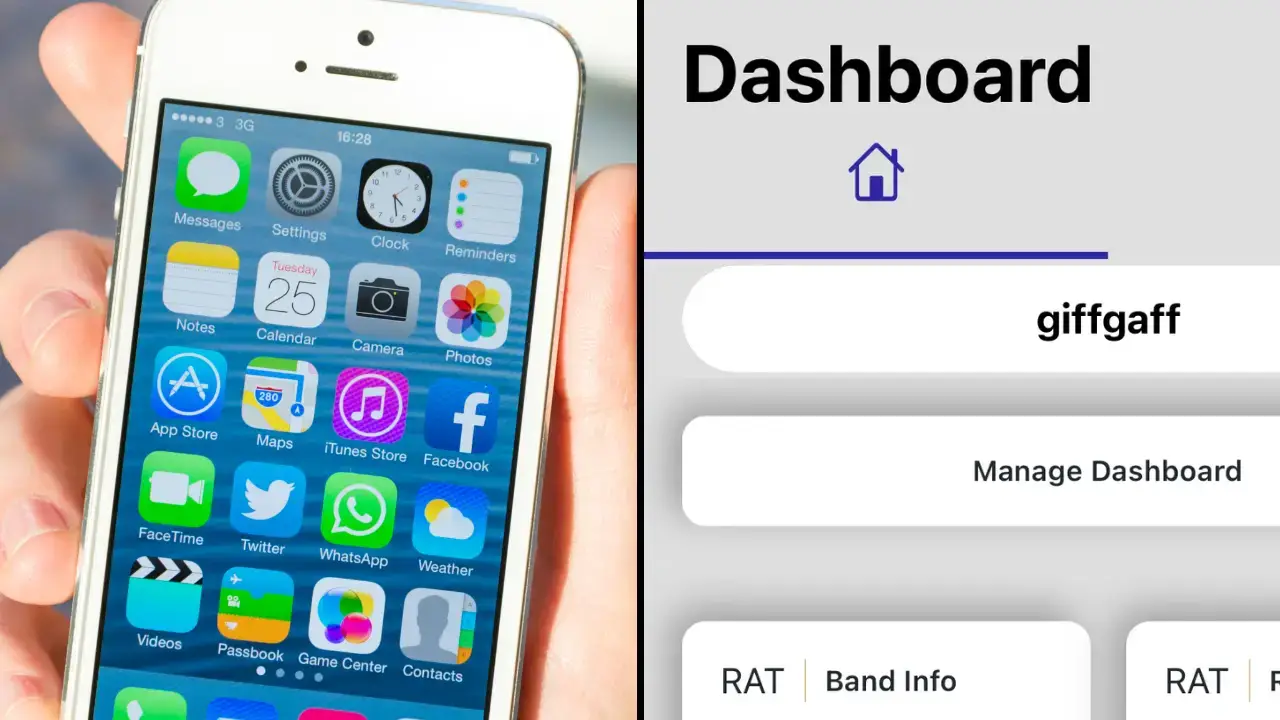
Credit: Alamy & Apple
iPhone Has A ‘Secret Menu’ That Unlocks Hidden Features And People Are Just Finding Out About It
People are only just realising iPhones have a ‘secret menu’ that unlocks hidden features.
For many of us, Apple iPhones are an enormous part of our day-to-day lives.
From playing music to finding our way around, to paying for our purchases – it seems as though there’s not much our phones can’t do.
However, a large number of iPhone users are only just finding out that their devices have a ‘secret menu’ that unlocks some hidden, but important, features.
Related Article: People Are Setting Their iPhone Location To France After Discovering Genius New Hack
Related Article: iPhone Users Complain New Apple Update Is Seriously Draining Their Battery Life

The ‘secret menu’ in question is said to keep details about your mobile phone’s network service that you won’t be able to find elsewhere.
People have been left shocked by the hidden capabilities of their phones.
One writes: “I just tried this. That’s odd!!! Never knew it could do that!”
While a second jokes: “It was never a secret, it’s a feature conspiracy theorists and the tin foil hat brigade can turn off.”
So, how do you access this ‘secret’ phone menu and check out the hidden features? Well, let’s find out below:
Find your phone’s signal strength
You can find the ‘secret menu’ by opening the phone dialling option and then beginning to type in a series of numbers and symbols into your phone – the same way you would if you were to dial in a phone number, as reported by The Sun.
Then comes the most important step, which is simply dialling *3001#12345#* and hitting the call button.
Once you’ve hit the call button a new dashboard should appear on your device, with a fresh bunch of technical information.
However, the section which contains the most technical information is called LTE RSRP, which actually stands for Reference Signal Received Power.

As technical as it may sound, this actually refers to the true signal strength of your iPhone.
The numbers you may see often range from -140 to -40, and it has been reported that if your device is closer to the -40 mark you don’t have to worry too much.
The hidden feature is typically used by tech-savvy individuals who may need access to extensive information from your device to work on the mobile phone’s connection if an error occurs with your signal.
While Apple users may think this is a feature exclusive to their device this actually isn’t the case! Android users can also access this hidden menu and the so-called Field Test Mode.
To find their phone’s true signal strength, head to settings and then tap on About Phone.
From there, click status, followed by SIM status, then Signal Strength and voila – Android users can also access the secret menu.
@howfinity iPhone secret menu! #iphone #iphonetricks #tutorial #letmeshowyou #techtok #techtoktips ♬ Energy – Instrumental – Slickwidit Productions
Other handy codes
- You can hide your caller ID by typing *67 (in the US) to hide your number. In Europe, try #31#.
- You can find your International Mobile Equipment Identity (IMEI) by typing *#06#. You can then make a note of it as it may be helpful if you lose your handset or it’s stolen!
- You can check your call forwarding settings by typing the USSD *#67#.
- You can enable call barring, by entering *33*SIM PIN#. To disable it, enter #33*pin#. If you don’t know your SIM PIN, contact your network provider.
- You can divert phone calls to a different number by typing *21PHONENUMBER#. To turn it off again, type *21#.